The Comprehensive Guide To Advertising On Instagram
Want a platform that has over a billion users? Yes, a billion with a capital B. Have you heard of Instagram? Have you heard of Instagram guides for advertising? Well, today’s your lucky day as we will walk you through it!
If your target audience is on the platform, the perfect ad may capture their attention, generate leads, and, eventually, raise your income.
However, advertising on Instagram entails more than just sharing a beautiful photo. There are campaigns to run, making sure you target the correct demographic, create a budget and posting schedule, and track results. Even with all of that, that’s just the tip of the iceberg of what Instagram advertising will demand from you.
While Instagram is younger and has fewer users than its parent firm Facebook, it is the family's breakout star who everyone wants to sit next to at the Thanksgiving table. Instagram offers a platform for telling visual tales through numerous ad formats, and many advertisers have found that this channel yields a greater ROI than conventional advertising efforts.
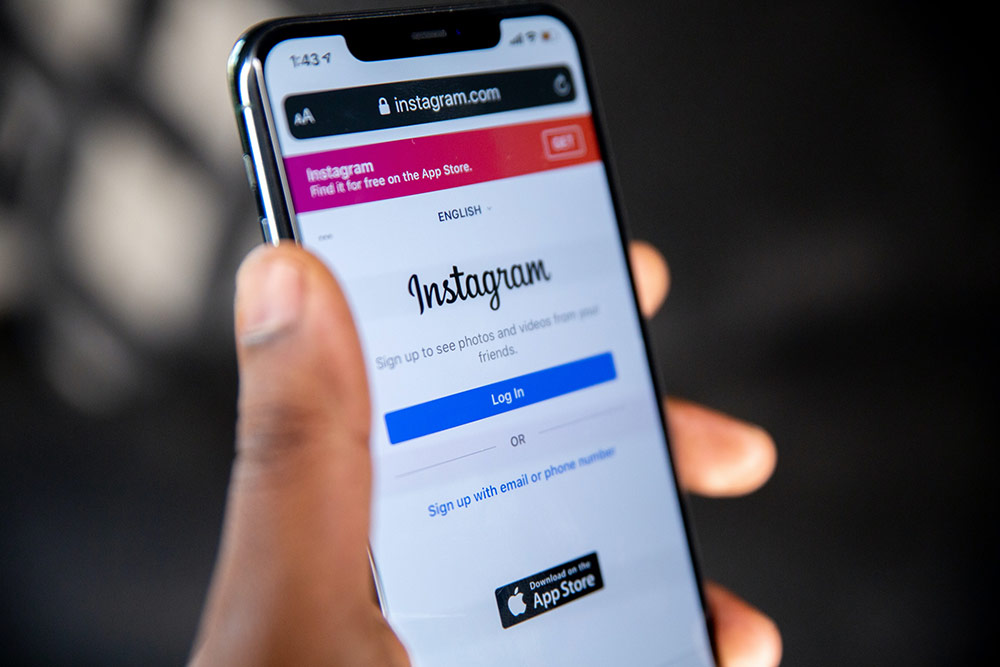
But, with so many people browsing through their feeds at all hours of the day, how can a small company like yours stand out? This is where this article talks about Instagram advertising and how you can go about implementing your campaigns.
First, we have to ask ourselves:
What Is Instagram Advertising?
Instagram advertising is a means of paying for sponsored content to be posted on the Instagram platform to reach a bigger and more focused audience. While there are several reasons for a company or individual to promote, Instagram advertising is frequently used to increase brand visibility, and website traffic, create new leads and move current leads along the funnel (and hopefully towards converting).
Because Instagram is such a visual medium, text advertising is not permitted. To reach your target audience with Instagram advertisements, you'll need an image, a series of photographs, or a video (which can be accompanied by text).

The most thrilling part? Instagram advertising is effective! Over 200 million Instagrammers actively follow a business profile every day in March 2021. According to Instagram, 60% of consumers find new items on the site, and 75% of Instagrammers act after being inspired by a post.
Similar to Facebook advertisements, putting money behind a post will get your business more visibility and give you more control over who sees it.
Is Instagram Advertising The Right Choice?
This begs the question, "Who is on Instagram?" Is it only teens who take selfies? Or are you seeking recipes for 20-somethings? What about the elderly population? Is it possible that they are "gramming" their grandchildren?
Unfortunately for those of you advertisers targeting the grandparent demographic, Instagram does seem to favour a younger audience, with the majority of users falling between the ages of 18 and 29 (55%), followed by 30–49-year-olds (28%). Only 11% of Instagram users are between the ages of 50 and 64, and only 4% are people over the age of 65.

According to Hootsuite, the bulk of Instagram users (32%) reside in cities, while 28% live in suburbs and 18% live in the country. While more women are using Instagram than males, the gender gap is narrowing.
Even if this does not sound like the demographic you're looking for, you shouldn't disregard the social network as a waste of time. Similar to what happened with Facebook, more and more folks over the age of 34 are expected to join the Instagram bandwagon as the network grows. Furthermore, if you are dealing with the 4% of persons over the age of 65, you may always target that group directly.
Instagram, like many other social advertising platforms, allows you to target particular genders, age groups, places, hobbies, behaviours, and more. You may also create a bespoke or lookalike audience to deliver advertisements solely to your direct list of leads or people with similar demographics.
What advertisers should focus on is the fact that Instagram leverages Facebook's demographic data to offer advertisements to the right people. Because Facebook already has a long history and a wide range of demographic targeting possibilities, this makes the tool extremely helpful for marketers trying to target a certain population.
Instagram advertising may be extremely effective if you are in a visual or creative sector, such as restaurant marketing or craft marketing. Of course, we now want to know:
How Much?
Before you can use Instagram to improve your brand, you need to be aware of how to allocate the appropriate budget for your marketing strategy. As you may be aware, the cost of Instagram advertisements varies depending on the company and their marketing goals. Even with such fluctuations, you may still set the boundaries of Instagram ad costs and budget accordingly.
This makes the whole topic a difficult one to answer because costs are determined by several criteria, which, as you may have guessed, are not all disclosed to us by the platform. The concept is based on CPC (cost-per-click) and CPM (cost-per-impression) pricing, which is decided by Instagram's ad auction.
"The cost of Instagram advertisements is determined by several things, including your audience and ad response," explains AdEspresso's Andrew Tate. "Understanding how to promote on Instagram requires a great deal of knowledge."
In general, Instagram costs between $0.50 and $0.95 for a cost-per-link click campaign. When all metrics such as clicks, likes, comments, and shares are included, the cost-per-metrics for the advertising is typically in the $0.40-$0.70 range. Instagram's cost-per-mile fluctuates between $2.50 and $3.50.
Based on these stats, you should set out $300 each month to get started with Instagram. Furthermore, when you have a better understanding of Instagram advertisements, you may increase your budget and adjust your objectives accordingly.
That said, let’s look at how to get your Instagram ads off the ground with our Instagram guides!

1. Ad Managers
When deciding which tool to employ, keep in mind the size of your organisation as well as the number of advertising you intend to run at the same time. If you manage a large number of campaigns or need extremely fine control over your campaigns, you should consider using the Power Editor. However, the Ad Manager meets the majority of marketers' demands, so we'll stick with it for the rest of this piece.
After you've chosen an editor, you'll be given the choice of seeing all campaigns or creating a new one. To begin with an Instagram ad, you must first establish a new campaign.
2. Objective?
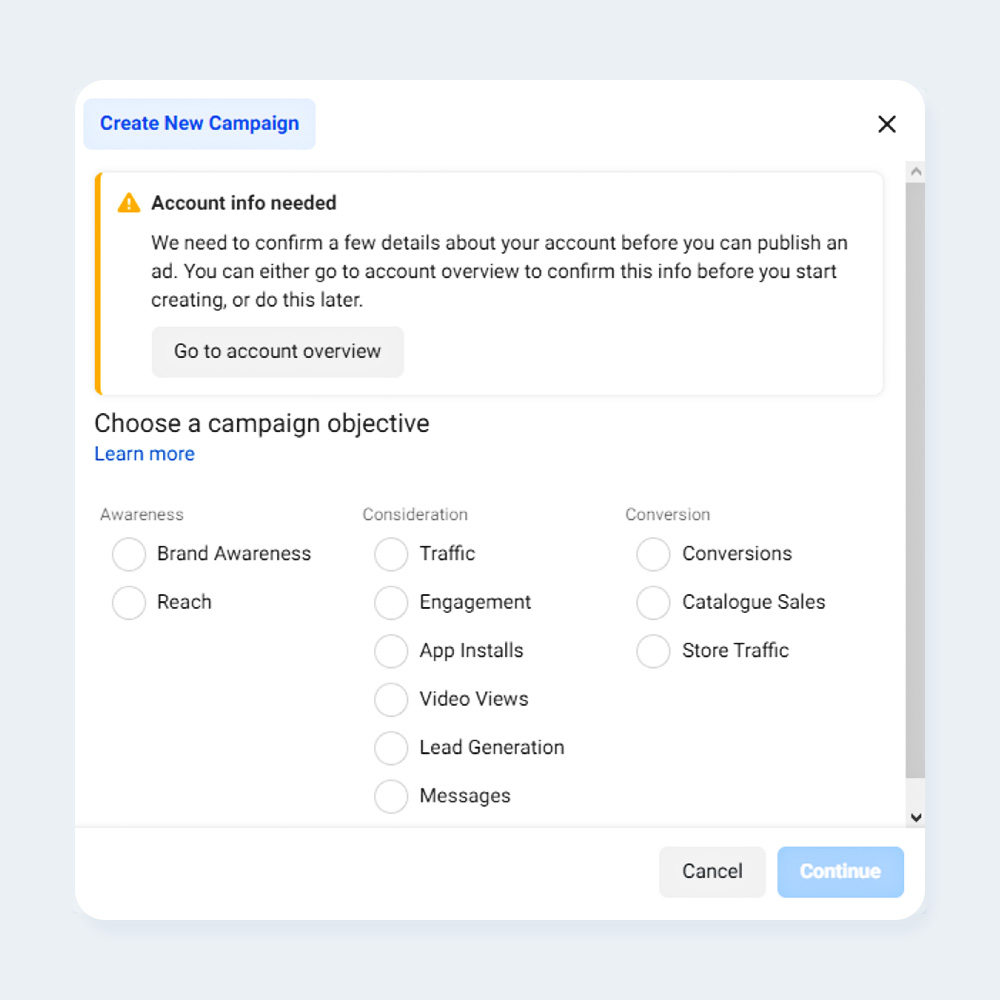
You'll note that there are several different campaign aim options available here. However, for your ad to display on Instagram, you must select from a somewhat reduced list:
-
Enhance your posts
-
Send users to your website
-
Increase website conversions
-
Get app installations
-
Increase app engagement by
-
Obtain video views
We'll go with "Traffic" for this article.
When you choose this option, you will be asked to name your campaign. This may appear to be a simple chore (and it is), but it is a good idea to have a naming standard or defined method in place within your firm. This will make it easier for you to keep track of campaigns as you develop more of them.
We’d recommend the following easy-to-remember format: Company Department | Content/Offer/Asset Being Advertised | Date | Name of Person In Charge
3. Who?
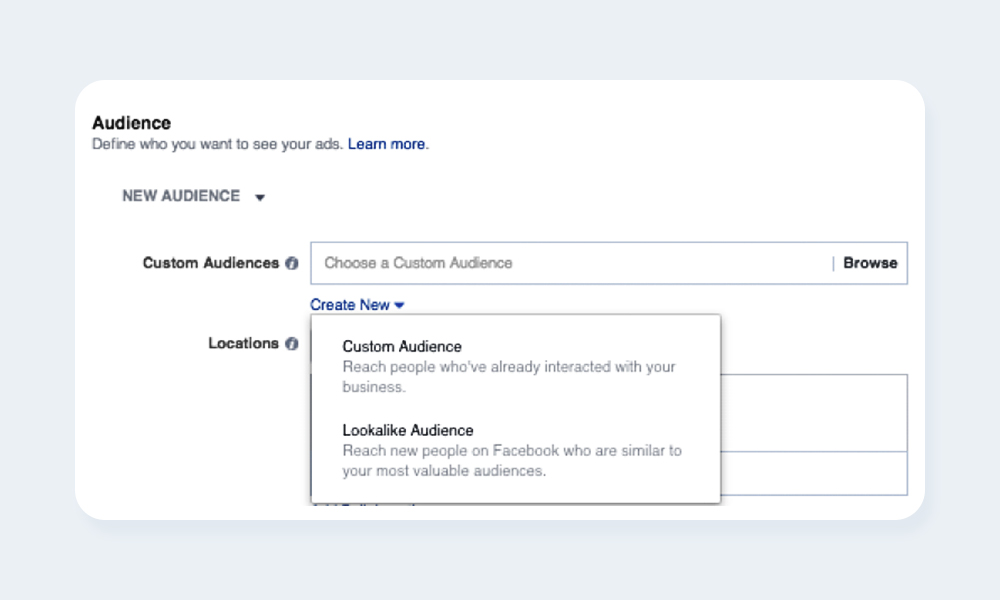
If you're just getting started with Instagram advertising, chances are you won't know exactly who you want to target. This will come with time, and you may have to experiment at first.
During this phase, you'll discover that the platform's built-in targeting may be as basic or as complex as you need it to be, with choices like:
-
Location
-
Age
-
Gender
-
Language
-
Relationship
-
Education
-
Work
-
Financial Status
-
Home
-
Ethnic Affinity
-
Generation
-
Parents
-
Life Events
-
Interests
-
Behaviours
-
Connections
For those of you who have followed our blog, you’d recognise the list above. That’s because they’re also present in our customer profile article which you can read here.
You may also create what’s called a custom audience to target individuals who have already interacted with your company, or a lookalike audience to reach new people on Facebook who are similar to your most valued audiences.
The advertisements platform also allows you to keep the audience you generate for subsequent usage, which is useful if you're experimenting and want to remember the precise crowd you utilised for specific campaigns.
In terms of the goal we chose — "bring visitors to your website" — we'll want to target a more particular set of individuals: those who will be interested in the material we offer.
To do so, navigate to the "Detailed Targeting" area and search for demographics, hobbies, or behaviours relevant to your target population. Here's an example of a (very tiny) audience to demonstrate the various ways you might target certain people:
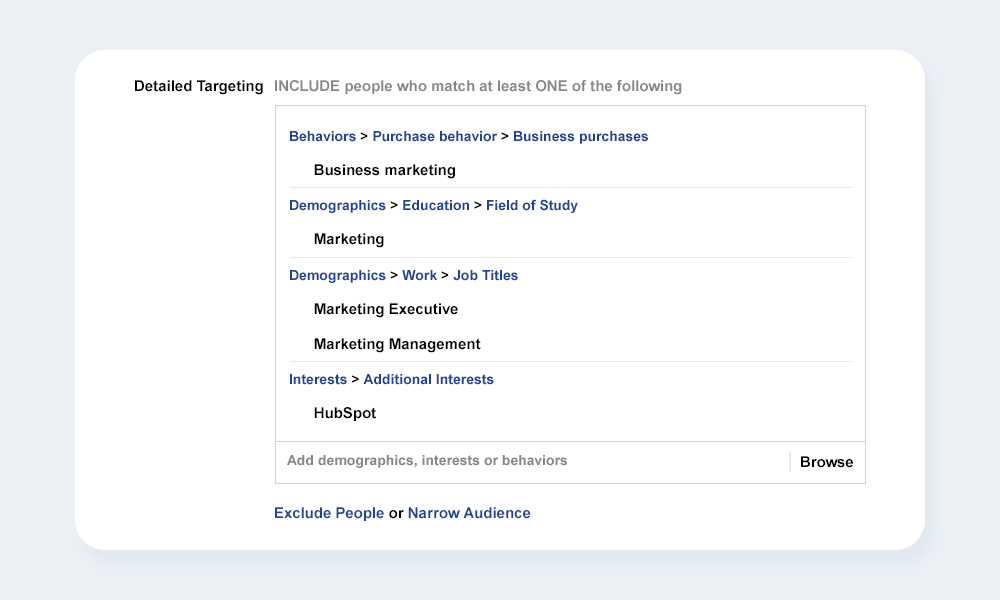
4. Where?
This is the most significant difference between setting up Facebook advertisements and Instagram ads. To proceed with the Instagram advertisement, tick "Instagram."
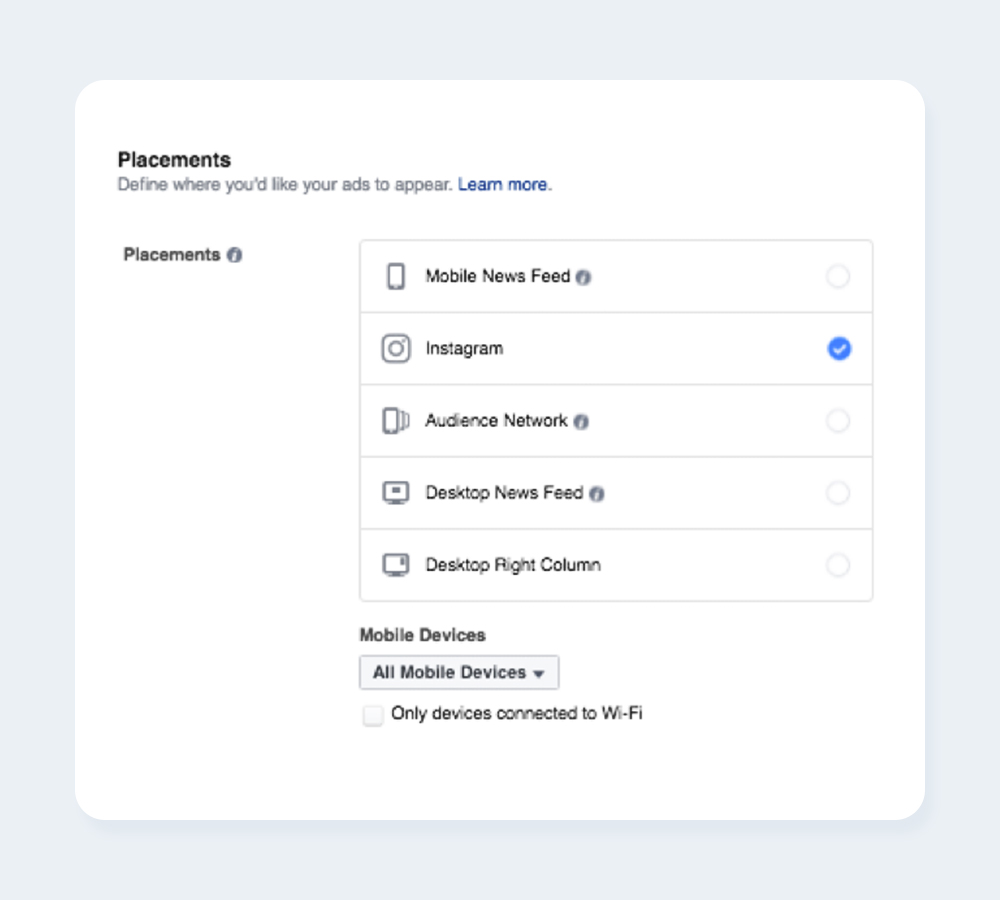
5. Budget?
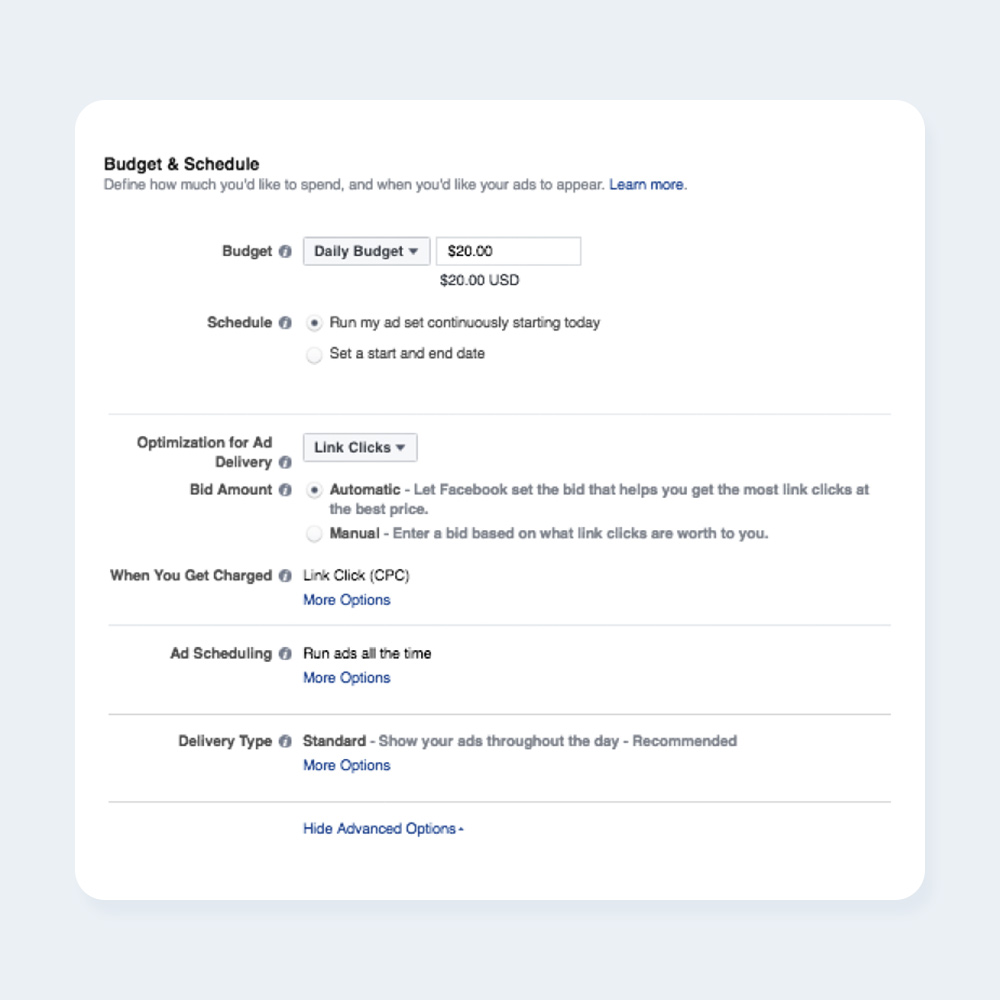
For your campaign, you may choose between a daily budget and a lifetime budget. The distinction is as follows:
The daily budget option causes your ad to run continually throughout the day, which means the system will automatically pace your expenditure per day. Keep in mind that there is a minimum daily budget based on many elements in your campaign, which is generally about $1.00.
A lifetime budget configuration lets your ad run for a certain amount of time and the ad's algorithm will pace your expenditure over that period.
The second component of budgeting is planning your calendar. You'll need to specify exactly when you want your campaign to begin and end, down to the minute. You may also configure criteria so that your ad only plays during particular hours of the day or on certain days of the week. These settings may be found in the "Ad Scheduling" section.
Then you may schedule your ad's delivery. You have three options here that will affect who sees your adverts.
Link Clicks: Your advertising will be distributed in such a way that you obtain the most clicks to your website for the least amount of money. Everything is based on the platform's algorithm.
Impressions: Your adverts will be shown to as many people as possible. Have you ever seen the same ad on your newsfeed all day? This option is most likely being used by that firm.
Daily Unique Reach: Your advertisement will be delivered to people up to once per day. People may view your ad several times, but not numerous times every day.
After you've decided on your delivery method, you'll need to calculate your bid amount.
This impacts how well your advertisement is delivered. When you peek "behind the scenes," you'll notice that you're competing with other ads in an ongoing auction to attract a comparable audience.
You have the option of going Manual or Automatic. Automatic allows Facebook's algorithm to distribute your ad, hopefully earning you the most clicks for the least amount of money. Manual enables you to charge a fee for link clicks. If you value a link click highly, consider putting a higher than advised bid, and your ad will be displayed ahead of a rival with a lesser price. You have the option of paying depending on impressions or link hits. This is all up to you.
After that, you may schedule your advertisements. You have the following delivery options:
Standard: displays your advertisements throughout the day.
Accelerated: this allows you to reach a large number of people in a short period for time-sensitive advertisements.
(Please keep in mind that the accelerated delivery option necessitates a manual bid price.)
Finally, give your ad set a name so you can find it later in Ads Manager.
6. Design
This is when your imagination comes into play. Here, you'll pick how you want your ad to look, which will, of course, be determined by your initial goal. You have a few alternatives for your Instagram ad:
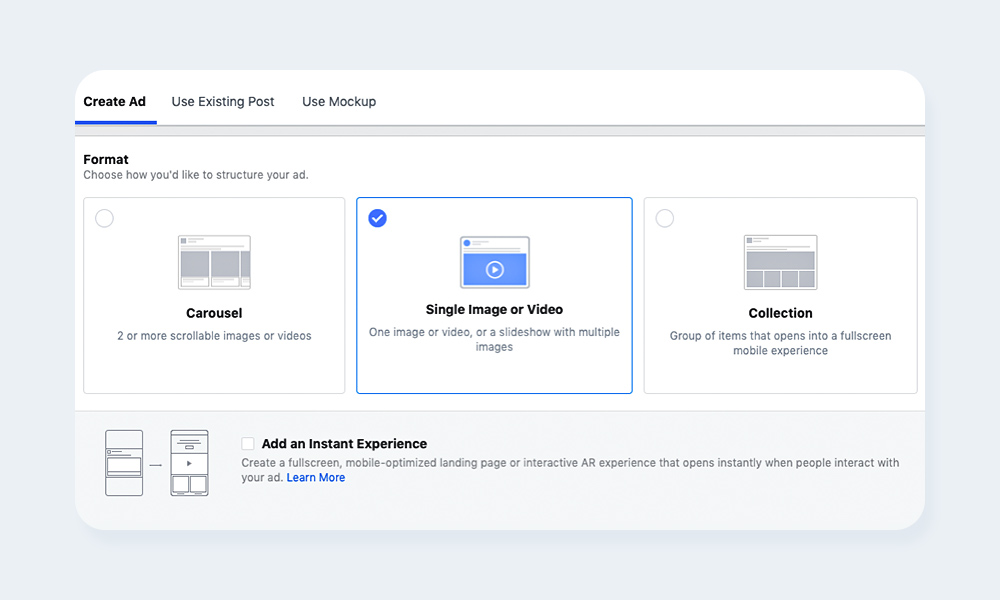
You will be presented with the choices of a single image or video, a carousel, or a collection.
After selecting your ad type, click on it to be requested to explore and submit your graphics, which can be photographs or a video.
The Facebook advertising platform suggests that you don't add more than 20% text in any ad category. Previously, an ad with more than 20% text would not even be permitted to run, however, this has since altered to more of a recommendation.
Some specifications for you to keep in mind for Instagram ad pics:
✧ File Format
➝ Jpeg
➝ Png
✧ Text/Caption
➝ 125 characters are recommended.
➝ A maximum of 2,200 characters can be used
✧ Square Image or Video Ad
➝ 1080 x 1080 pixels is the recommended image size.
➝ Acceptable minimum resolution: 600 x 600 pixels
➝ Aspect Ratio of Image: 1:1
✧ Landscape Image or Video Ad
➝ Image Resolution: 1200 x 628 pixels
➝ Acceptable minimum resolution: 600 x 600 pixels
➝ Aspect Ratio of the Image: 1:1
7. Linking
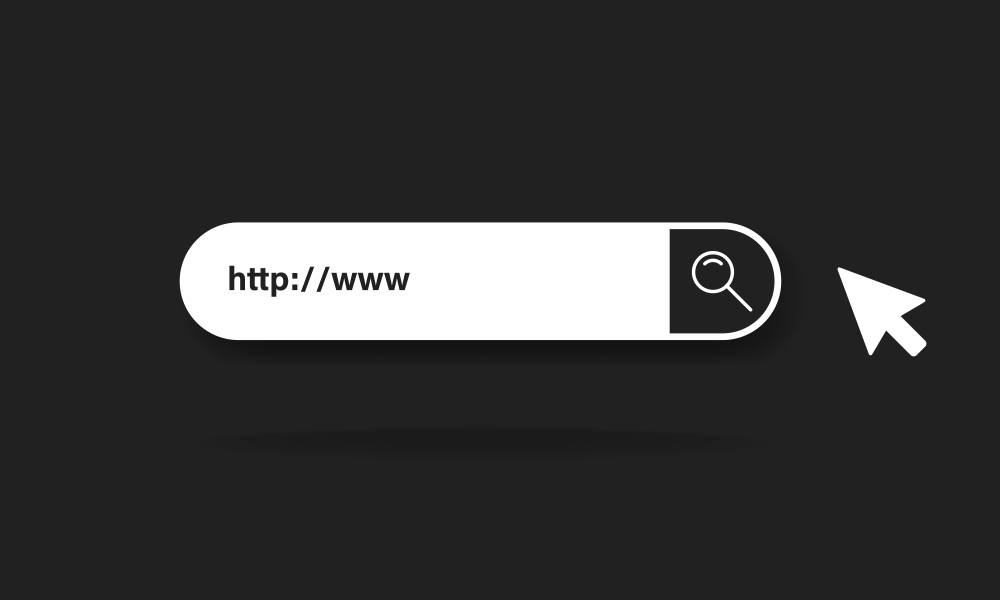
The next step is to create your page and add links to it. Select the Facebook Page of the account from which you want your advertisements to originate, even if you don't intend to run them on Facebook. (You've already logged into a Facebook account if you've gotten this far in the Ads Manager.)
However, because we want to place advertising on Instagram, you must link your Instagram account to your Facebook ad account. Click "Add Account" to do so (you'll need your Instagram username and password to do so).
If your company does not have an Instagram account, you may still run Instagram advertisements; they will only originate through your company's Facebook Page. In other words, your Facebook Page name and profile image will be utilised to represent your company in your Instagram ad.
The next crucial step is to enter the URL of the website to which you want to attract more visitors. If you're using marketing automation software, make sure to set a unique tracking URL with UTM parameters for this ad so you can measure traffic and conversions from it.
After that, you'll add a headline. This isn't normally shown to Instagram users who see your ad, but it's always a good idea to fill it out just in case. Enter a brief description of where people will go.
You'll add a caption once you've created a headline.
You have a total of 2,200 characters, but you don't have to use them all.
Facebook suggests keeping your text under 125 characters, which is the maximum number that will be displayed without the need to click "more."
Do remember to add a call-to-action (CTA) in your captions.
Depending on the page you're bringing visitors to, you have a few different alternatives for your CTA button. You have the option of having no button or any of the following:
-
Find Out More
-
Apply Right Away
-
Make a Reservation Now
-
Contact Us
-
Register
-
Stay Tuned
For the purpose of this article, we'll go with "Find Out More," as we're just directing folks to our website.
Check the preview of your ad once your image has been uploaded and your text has been entered to ensure that everything appears correct.
You'll have the chance to alter the "Advanced Options" at this point, but only if you want to. Adding tags, modifying your display link, inputting URL parameters, setting up sponsors, and opting in or out of pixel tracking are all Advanced Options.
After that, you're ready to post the ad! To confirm, click the green button, and your ad will be shown to the rest of the world. Take note that your ads will be sent for review (we don’t want offensive or obscene ads to bring down the platform’s name, after all). After 24 hours AND being approved, will your ads then go live.
8. Stats Tracking

Once your Instagram advertisements are live, it's critical to monitor how they're doing. You can go back in and change most components of the ad, so if you see a mistake or your picture isn't doing as well as you'd want, you can change it.
You may view the results of your advertisements in the ads manager itself:
The Ads Manager on Facebook
There is a smart and comprehensive dashboard that gives users an overview of all their campaigns. You'll get data on reach, cost per result, and amount spent even if you don't change any parameters.
A button labelled "Columns: Performance" may be seen in the top right-hand corner. You may customise columns by clicking the drop-down menu, which allows you to select the precise data you wish to display. There is data ranging from CPC or CTR to much more detailed metrics such as "Adds to Cart" for ecommerce shops.
Here are the categories into which the available metrics fall:
-
Performance (reach, results, frequency, etc.)
-
Engagement (post likes, post comments, post shares, etc.)
-
Videos (video views, the average percent of video viewed, etc.)
-
Site (checkouts, payment details, adds to cart, etc.)
-
Applications (installs, engagement, cost per app engagement, etc.)
-
Events(event responses, cost per event response, etc.)
-
Clicks (unique clicks, social clicks, CTR, CPC)
-
Configurations (start date, end date, ad set name, delivery, bit, ad ID, and objective)
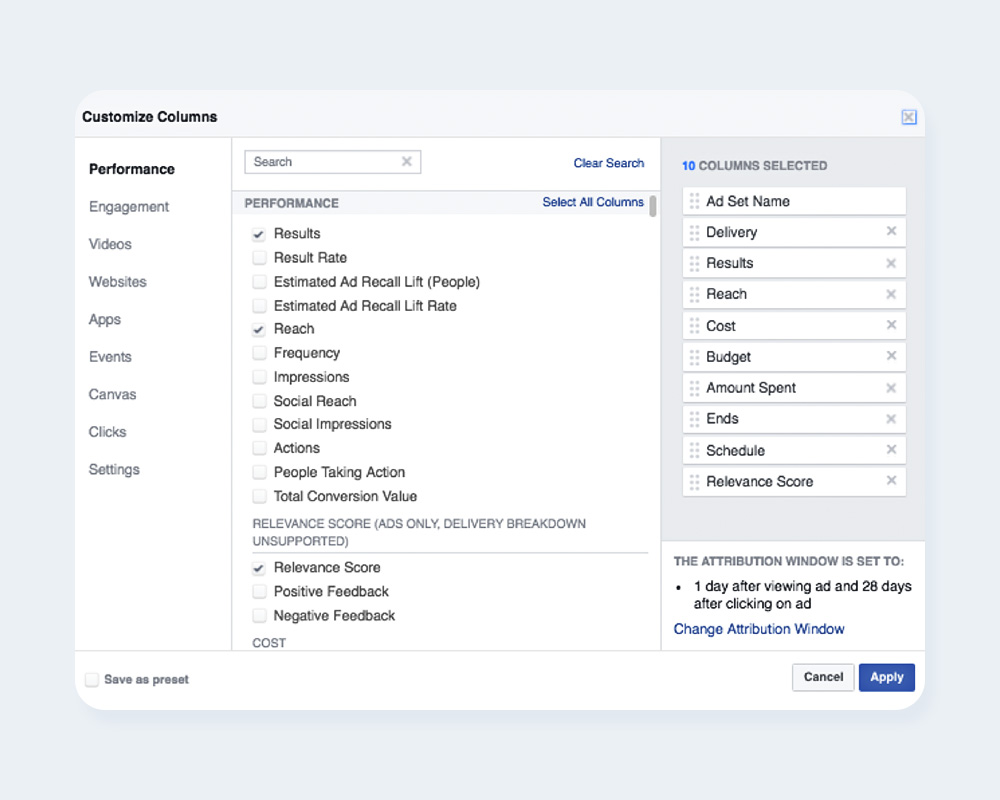
Closing Words
If you know your audience well, Instagram ads can be a boon to your business (although trial and error may also help here). Consider your vertical. When do people normally purchase apparel online if you're an online retailer? Or, if you own a car dealership, what days of the week experience the greatest increase in website traffic? These questions are a wonderful place to start your ad campaigning.
So, without further ado, let’s do further and start advertising on Instagram! This is one place you should not neglect, and this tutorial should supply you with enough tools to make you popular on Instagram.

