Product Category is the required classification for your products based on attributes, so your products will be organised, and convenient for your customers to shop in your store.
For example, you can classify your apparel products into Tops, Dresses, Bottoms and etc.
You can create any category relevant to your business.
Product category is required for all products, and category of a product will not changed.
Create new categories
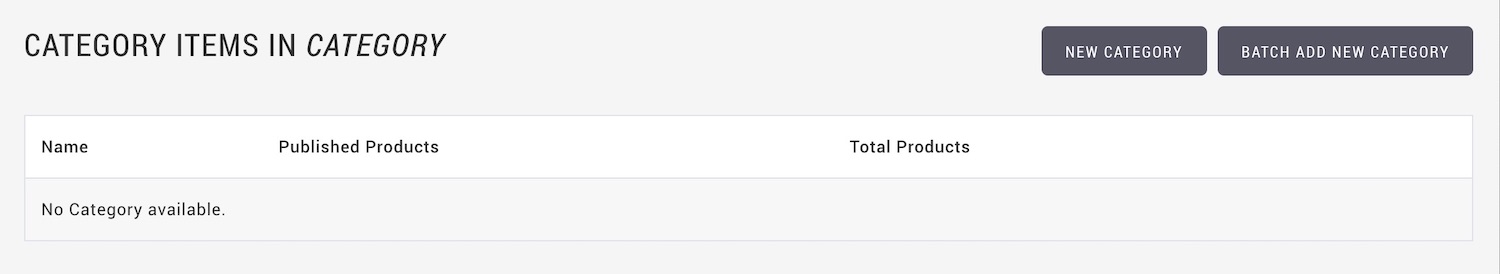
- From MANAGE YOUR STORE (DASHBOARD), go to PRODUCTS > CLASSIFICATION > CATEGORIES page.
- Click [NEW CATEGORY]
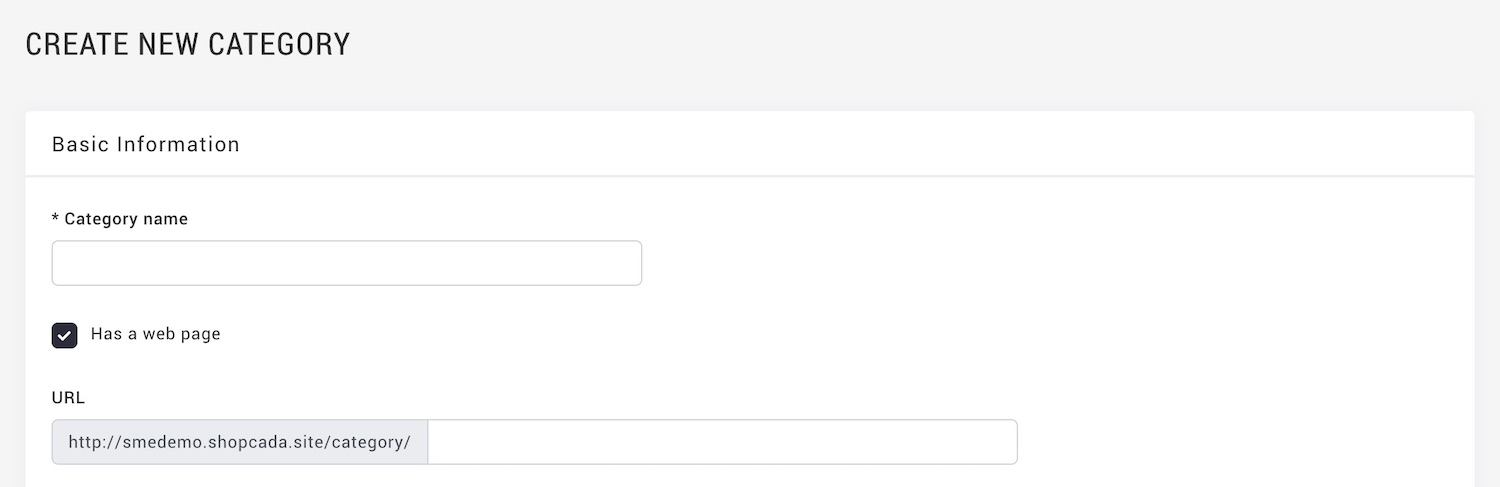
- Enter the [CATEGORY NAME]
- Click [SAVE]. The new category is ready in the list.
Create new categories in batch
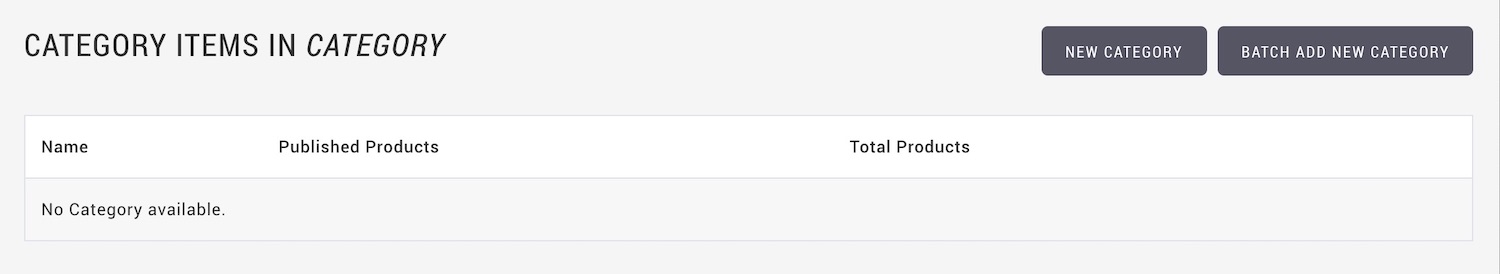
- From MANAGE YOUR STORE (DASHBOARD), go to PRODUCTS > CLASSIFICATION > CATEGORIES page.
- Click [BATCH ADD NEW CATEGORY]
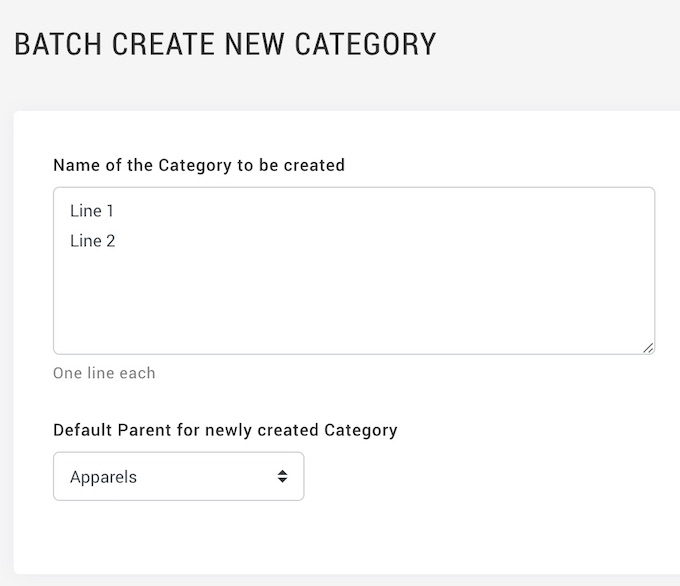
- Enter the categories name into the box.
- Select the parent category.
- Click [CREATE]
Additional Contents
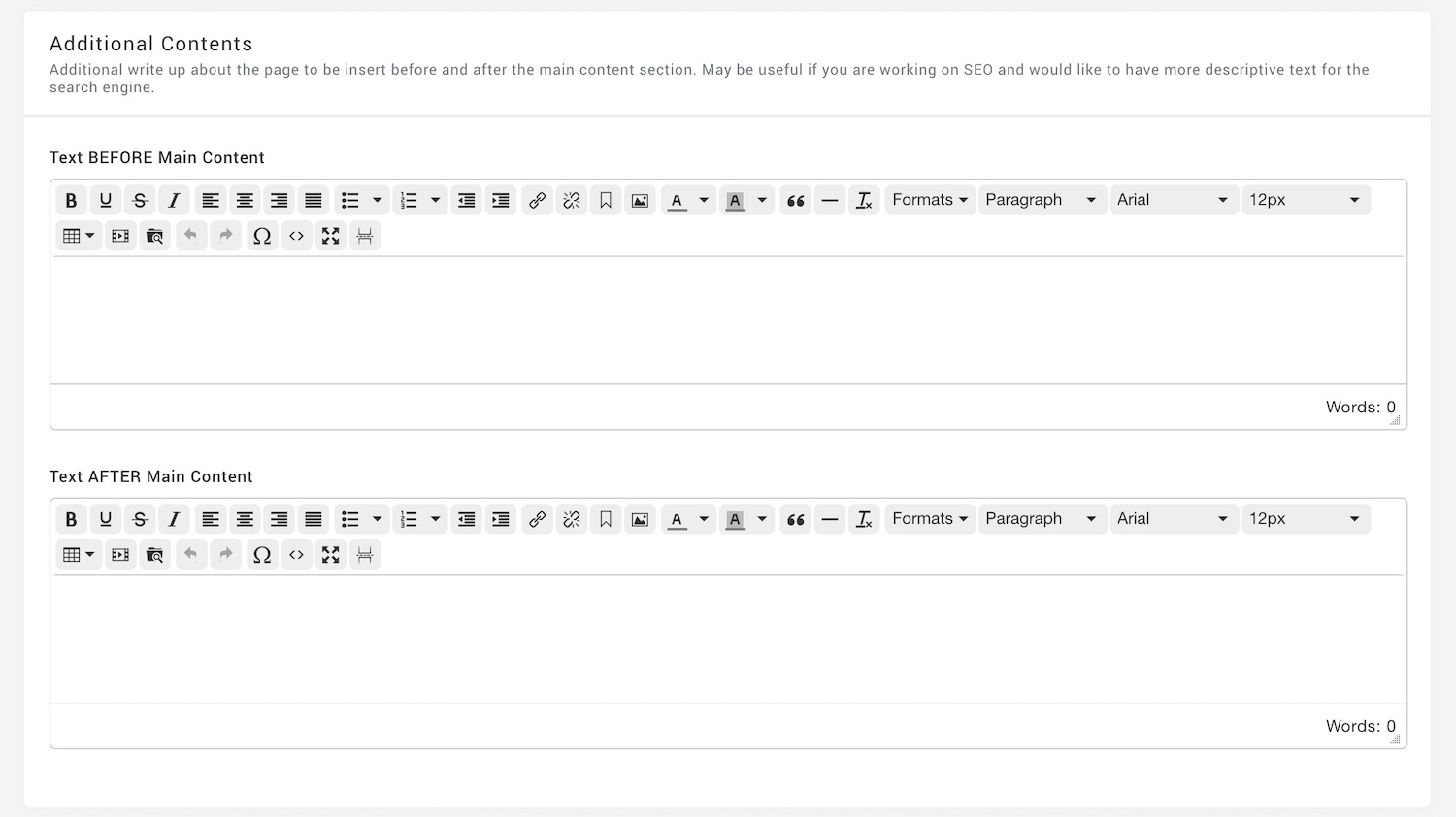
- If you need additional text to display before or after the main content for SEO, you may enter at the respective place holder.
Create sub-categories
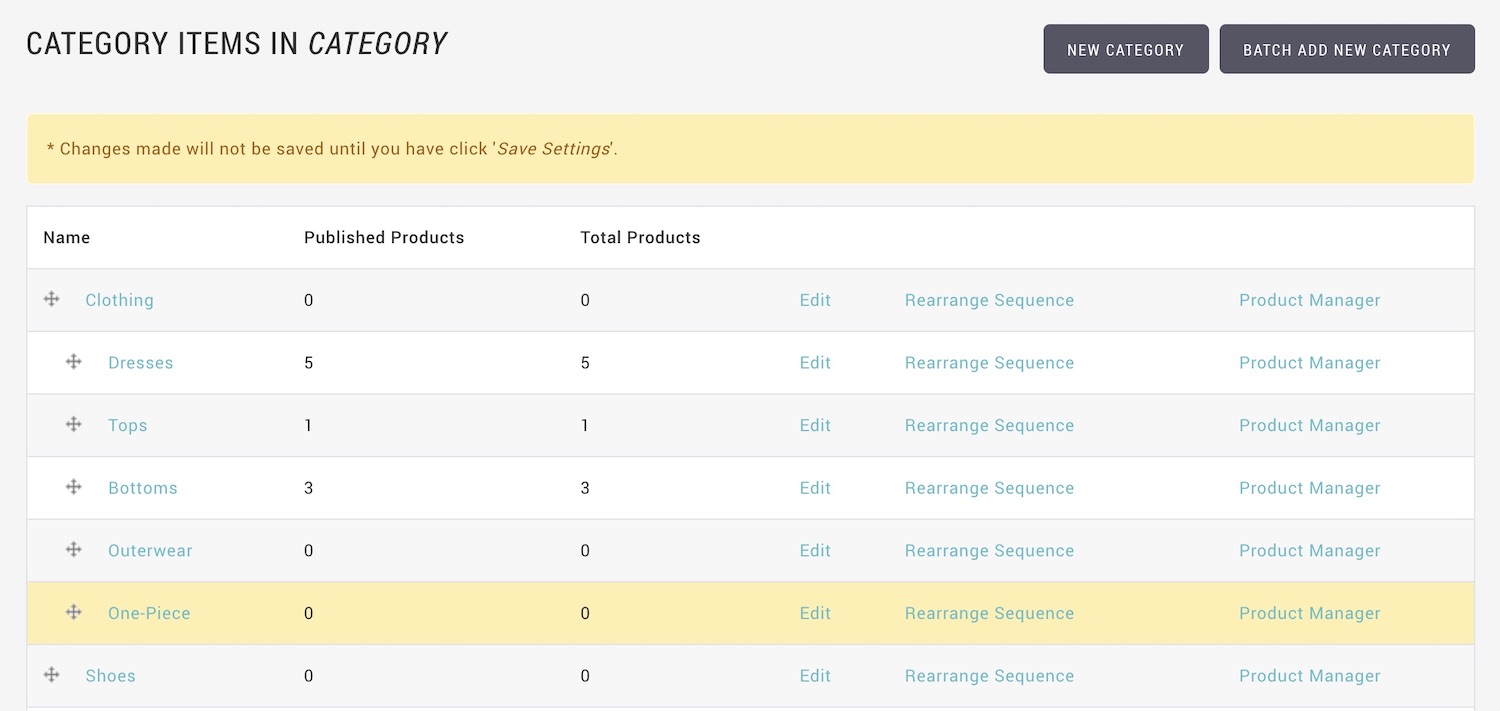
- Repeat the above steps to create all the required categories.
- At the category listing page, drag the sub category to underneath the main category.
- Move the product category to the right on the Category page
- Click [Save]

